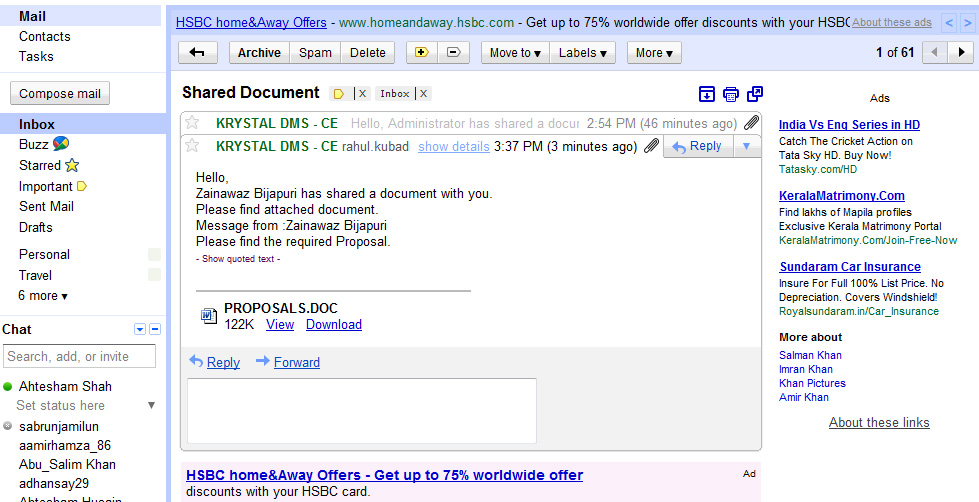Shared Document
KRYSTAL™ DMS users can share their documents with others by sending the document through Krystal DMS Shared Document feature.
Users with email permissions can share document from a document class by using the shared document option from the action list.
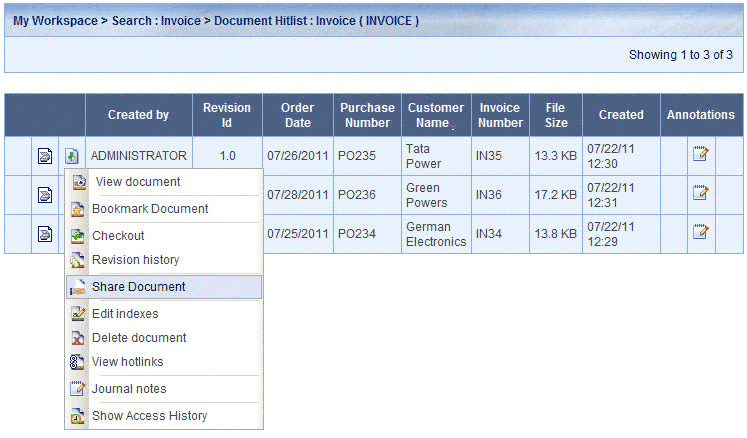
Krystal DMS takes just a click of the mouse to share your document with anyone just by specifying his/her email address.
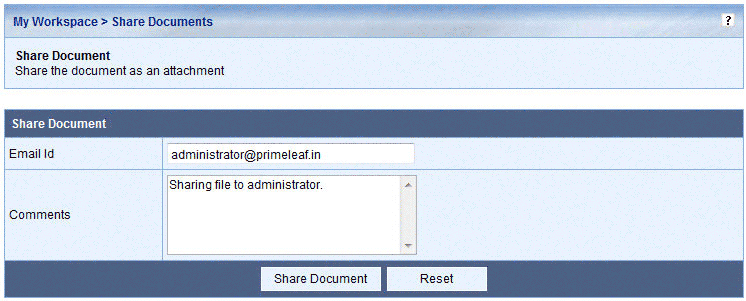
Enter the email address of the recipient with whom you want to share the document, along with the message you want to convey and then click on the Share Document button. The document will be delivered as an attachment.