Manage Document Classes
Administrators, can create any number of document classes using this module. Each document class can be shared which ontains any number of metadata indexes. Document Class management tasks can be performed using Manage Document Class module of Control Panel .
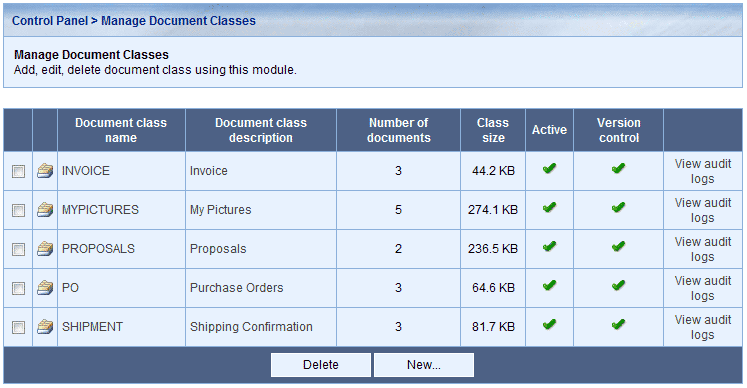
Document classes allow users to sort/group documents based on similar characteristics. Document classes, in addition, controls the way documents can be stored, the retention policy of the document, and access permissions based on ACL templates assigned to it.
To create a new document class, click on New on the manage document classes screen. Enter the required details for creation of document class and click the Save button to create the document class.
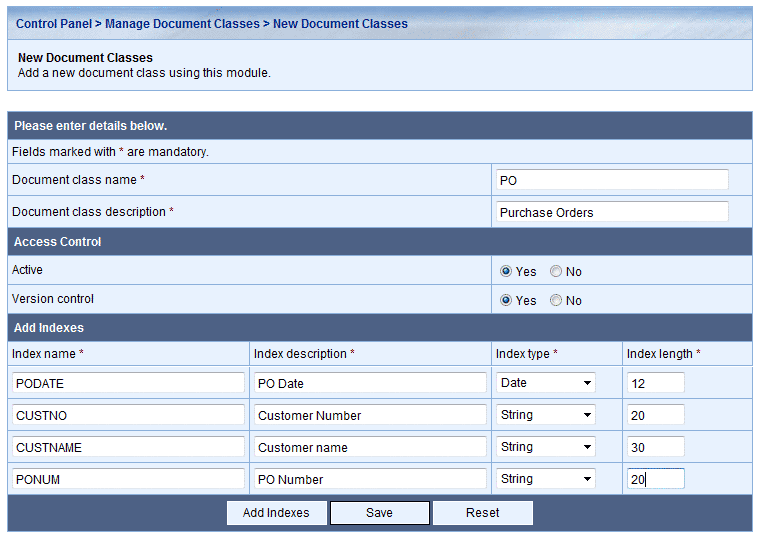
Only classes which are set for display will be listed in DMC, if users have rights to access it.
User can modify document class by clicking on the document class name link in the main screen.
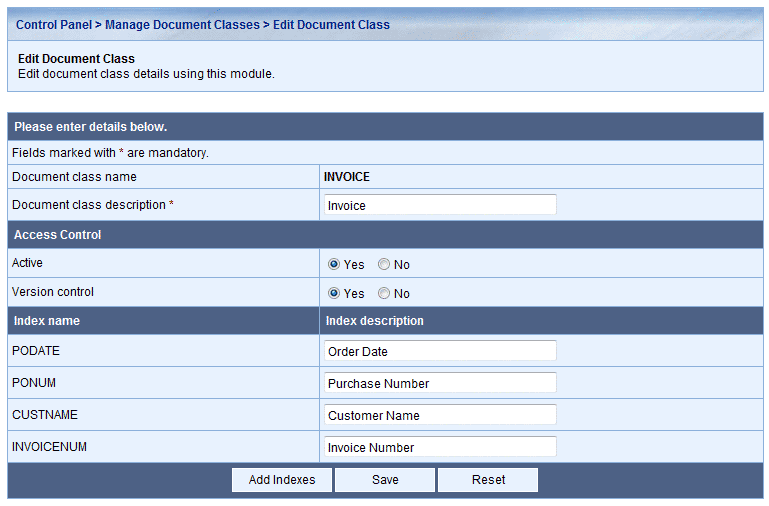
Once a document class is created user cannot add or delete indexes to it.